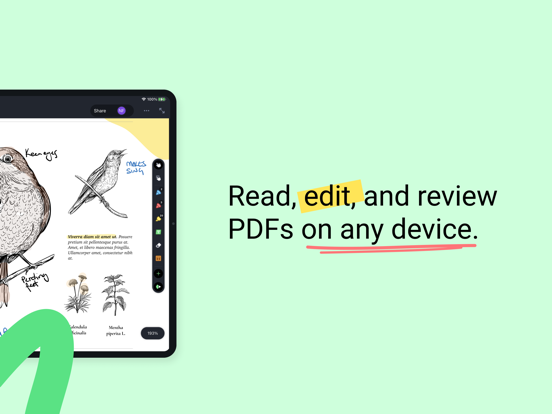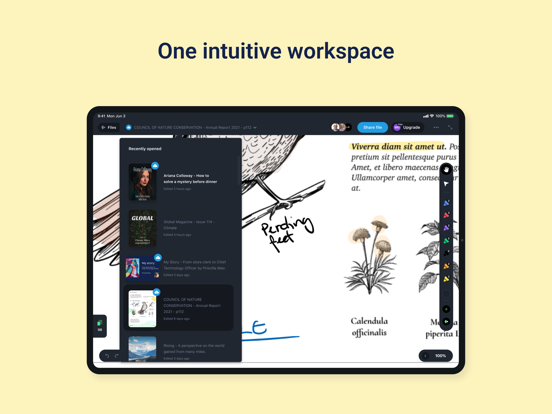Drawboard PDF: Sign & Forms app for iPhone and iPad
Developer: Drawboard Pty Ltd
First release : 06 Dec 2021
App size: 55.81 Mb
Powerful PDF tools at your fingertips. The latest PDF technology and software for a better experience. With an intuitive UI designed for delight – there’s a better way to PDF!
Do your best work with Drawboard.
- Dynamic PDF tools that feel good to use
- Multi-platform access and storage. Where you are, your work is.
- Paperless. A way of working for a sustainable future
TOOLS FOR EVERY JOB
Fast, responsive, and accurate markup tools. Draw with best-in-class ink for flawless Apple Pencil hand-feel and finally replace pen and paper.
CROSS-PLATFORM ACCESS ON ANY DEVICE
Upload your annotated PDFs to the cloud and mark up with others in real time with instant sync. Go Pro in-app for additional storage capacity and advanced features.
WORK YOUR WAY
Customize your workspace by docking your favorite tools and build a toolbar that works for you!
MORE
- Text review markup - freehand highlighter, text highlighter, underline, strikeout, squiggly on PDF.
- Insert lines and shapes - cloud tool, rectangle, ellipse, line, arrow, polygon and polyline on PDF.
- Add text with a range of fonts and text styling options
- Insert images and camera photos onto PDFs.
- Convert JPG and PNG image files to PDF.
- Write, annotate, ink and draw on PDFs.
- Customize and edit annotation colors, stroke widths, and opacities.
- Create new blank PDF documents of different size, color, orientation and page count.
- Insert, rotate and delete PDF pages.
- Open, read, mark up and save large and complex PDF documents.
GET MORE WITH PRO
- Redact text and sections of your PDF documents
- Measure elements on your page with length and area measurement tools and smart page calibration
- Add callouts, hyperlinks and audio notes to your documents
- On-page ruler - measure objects on your page with the ease of using a tape measure